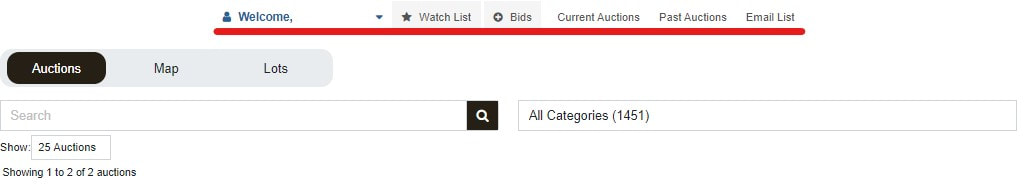To view our current online auctions and register to bid, follow the link below-
https://shirksauctions.hibid.com
https://shirksauctions.hibid.com
1.) To place a bid, you must register an account with HiBid. You will need a valid email address and password.
3.) Use the tabs at the top of the page to search for auctions, view your current bids, and access your account information.
|
5.) When placing a bid, you can bid the next available amount, or enter your maximum bid. Your maximum bid will hold until another bidder exceeds that amount. To place a bid, HiBid will confirm that you are "registered" for that particular auction week. If necessary, simply follow the prompts on the screen before placing a bid. |
6.) Auctions are held every Tuesday night starting at 7pm. You can log in to watch the auction "live" as individual lots begin to close. Be aware of the countdown timers that indicate which lots are about to close and bids are no longer accepted. If you are the winning bidder for any items, you will receive an itemized invoice to your email. If you don't see your invoice, check your spam folder, as some email platforms filter emails from HiBid.
You can pick up your items Wednesday from 10am-6pm or Thursday from 9am-5pm.
You can pick up your items Wednesday from 10am-6pm or Thursday from 9am-5pm.